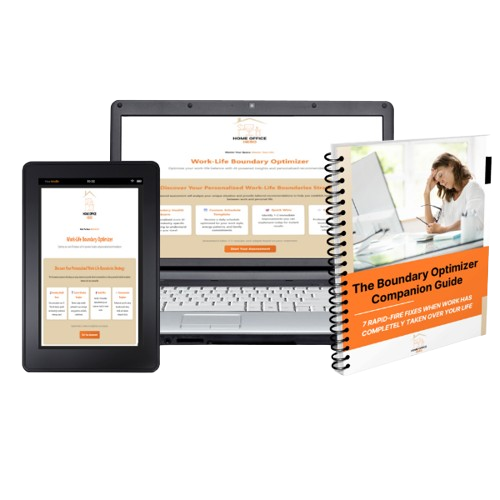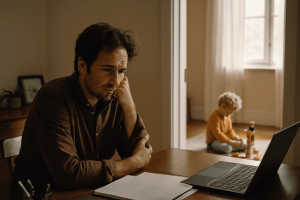Last Updated: 22/09/25
I used to think the perfect work-from-home schedule existed somewhere out there—some magical routine where I’d be a productive professional from 9-5 and a present parent the rest of the time, with clear boundaries between the two.
Spoiler alert: I never found it. Because it doesn’t exist.
What I did find, after years of trial and error (heavy on the error), was something better: a personalised schedule that works with my energy, my kids’ needs, and the reality of remote work. Not someone else’s ideal day—mine.
In this guide, I’ll show you exactly how to design your own work from home parent schedule that’s flexible enough to handle real life but structured enough to keep you productive and sane. This is part of our complete guide on work-life balance for remote working parents, where we explore how to create sustainable harmony in your day-to-day life.
Why Generic Schedules Don’t Work for Working Parents
Here’s what most work-from-home schedule advice looks like:
“Wake at 6am. Deep work 6-8am. Breakfast 8-8:30am. Work 8:30am-12pm. Lunch 12-1pm. Work 1-5pm. Family time 5-8pm. Personal time 8-10pm. Sleep at 10pm.”
Looks neat on paper, right? But it completely ignores reality.
What happens when your toddler wakes up at 5:30am instead of 7am? When your client schedules an urgent call at 4pm—right when you’re supposed to be doing school pickup? When you’re exhausted at 9am but energised at 9pm? When your partner’s schedule changes and suddenly you’re handling breakfast solo?
Generic schedules fail because they treat every hour as equal, every day as identical, and every parent’s situation as the same. They assume you have perfect control over your time and consistent energy throughout the day. Anyone who’s actually worked from home with kids knows that’s fantasy.
I spent my first year trying to force myself into these “ideal” schedules. I’d set them up every Sunday night with great optimism, and by Tuesday afternoon, I’d have abandoned them completely. Then I’d feel like a failure for not being able to stick to a simple schedule.
The breakthrough came when I realised: the problem wasn’t me. It was the approach.
Instead of following someone else’s perfect schedule, I needed to design one around three crucial factors: my natural energy patterns, my family’s actual needs, and the unpredictable reality of remote work.
The Energy-First Scheduling Method
🌅 Daily Energy Levels & Optimal Work Types
Match your tasks to your natural energy rhythms
🔥 Peak Creative Hours
Deep work, strategy, content creation, problem-solving, important decisions
💬 Social Hours
Client calls, team meetings, networking, collaboration, presentations
📋 Admin Hours
Email, scheduling, bookkeeping, organizing, routine tasks
🌙 Low Energy Periods
Batch simple tasks, research, planning tomorrow, light reading
The biggest mistake I made early on was scheduling based on time availability rather than energy levels. I’d slot my most important work into whatever gaps existed around my kids’ schedules—often afternoons when my mental energy was basically zero.
Here’s the shift that changed everything: I started mapping my energy first, then building my schedule around those patterns.
Step 1: Track Your Energy Patterns
For one week, set a reminder to check in every hour. Rate your energy on a scale of 1-10 and note what type of energy you have:
- Creative energy (good for writing, strategy, problem-solving)
- Social energy (good for calls, meetings, collaboration)
- Administrative energy (good for email, scheduling, organising)
- Physical energy (good for moving, tidying, active tasks)
Don’t skip this step. I know it feels tedious, but the data will surprise you. I discovered I had creative peaks at 9-11am and again at 8-9pm. My social energy was highest 1-3pm. My administrative tolerance was best at 3-4pm when my brain was too tired for anything demanding.
Step 2: Identify Your Power Hours
Look at your energy tracking and identify your top 2-3 hours of peak energy. These are sacred. This is when you do your most important, cognitively demanding work. For me, that’s 9-11am.
Protect these hours fiercely. No routine meetings. No email checking. No “quick” admin tasks. This is when you move your business or career forward. Everything else can work around these hours.
Step 3: Match Tasks to Energy Types
Once you know when you have what type of energy, you can strategically place different work:
- Peak creative hours: Deep work, strategy, content creation, problem-solving
- Social hours: Client calls, team meetings, networking, collaboration
- Admin hours: Email, scheduling, bookkeeping, organising
- Low energy periods: Batch simple tasks, research, planning tomorrow
This isn’t about working more hours—it’s about making the hours you work actually count. I get more done in 3 peak hours than I used to in 8 scattered ones.
Building Your Flexible Framework
Here’s the key insight: you don’t need a rigid schedule. You need a flexible framework.
A schedule says: “I work 9-12.” A framework says: “I protect 3 hours of peak energy for deep work, ideally morning, but I can shift if needed.”
Your Three Anchor Points
Every work-from-home parent schedule needs three anchor points—non-negotiable time blocks that create structure. These align with the seven strategies for work-life harmony we cover in our complete guide.
1. Your Peak Work Block (2-4 hours) Your highest-energy, most productive time. Mine is 9am-12pm. During this time, I’m unavailable unless it’s a genuine emergency. Phone on do not disturb. Door closed. This is where effective work from home boundaries become essential—your family needs to understand this time is sacred.
2. Your Family Anchor (1-2 hours minimum) A consistent time when you’re fully present with your family. No work, no phone, no distraction. Mine is 6-7:30pm (dinner and bedtime routine). This anchor prevents work from consuming everything and ensures you’re actually balancing work and parenting rather than just constantly switching between both.
3. Your Personal Reset (30-60 minutes) Time for you—exercise, rest, hobby, whatever recharges you. This isn’t selfish; it’s essential. Mine is 4-5pm (gym or walk). This directly impacts your remote work mental health and wellbeing—you can’t sustain performance without recovery.
Everything else in your schedule can flex around these three anchors.
Sample Flexible Frameworks (Not Rigid Schedules)
Framework A: Early Bird with School-Age Kids
- 6-7am: Personal time (exercise, quiet work)
- 7-8:30am: Morning routine with kids
- 9am-12pm: PEAK WORK BLOCK (protected)
- 12-1pm: Lunch, quick admin
- 1-3pm: Lighter work (calls, email, admin)
- 3-6pm: Kids’ time (pickup, activities, homework)
- 6-7:30pm: FAMILY ANCHOR (dinner, connection)
- 8-10pm: Optional evening work if needed
Framework B: Night Owl with Toddlers
- 7-9am: Morning chaos, breakfast, play
- 9-10am: Morning nap/screen time = admin work
- 10am-12pm: Active parenting (park, activities)
- 12-1pm: Lunch and afternoon nap setup
- 1-4pm: PEAK WORK BLOCK (during nap—protected)
- 4-6pm: Afternoon parenting
- 6-7:30pm: FAMILY ANCHOR (dinner, bedtime routine)
- 8-10pm: Evening work session (creative work)
- 10-11pm: PERSONAL RESET (decompress)
Framework C: Split Schedule with Partner
- 6-9am: Partner handles kids, you do PEAK WORK
- 9am-12pm: You handle kids, partner works
- 12-1pm: Lunch together
- 1-4pm: Both work (kids at school/childcare)
- 4-6pm: Split duties (one works, one handles kids)
- 6-7:30pm: FAMILY ANCHOR (together time)
- 8-10pm: Personal choice (work or rest)
Notice these aren’t rigid. They’re templates you adapt daily based on what’s actually happening.
⚡ Rigid Schedule vs. Flexible Framework
How each approach handles real-life interruptions
❌ Rigid Schedule
“I work 9-12, no exceptions”
✅ Flexible Framework
“I protect 3 hours for deep work, can shift if needed”
💡 The Key Insight
A rigid schedule breaks when life happens. A flexible framework maintains your three anchor points—Peak Work Block, Family Anchor, and Personal Reset—while allowing everything else to adapt around them. You don’t need perfection; you need a system that works with reality.
Handling the Inevitable Chaos
Even with the best framework, some days will derail completely. Your kid gets sick. A client emergency hits. You barely slept. The internet goes down.
Here’s how to handle chaos without abandoning your framework entirely:
Protect Your Peak Block First If you can save only one thing from your schedule, save your peak work block. Even if it’s shorter or shifted later, getting some high-quality work done prevents the “I accomplished nothing” feeling.
Have a Minimum Viable Day Define what counts as a successful day at minimum: For me, it’s protecting 2 hours of focused work, being present for dinner, and moving my body. If I hit those three, the day wasn’t a loss—even if everything else was chaos.
Build Recovery Into Your Framework Don’t schedule every minute. Leave white space. I keep 3-4pm loosely scheduled as “flex time”—either for overflow work, catching up on admin, or just resting if I’m exhausted. This buffer prevents one bad morning from ruining your whole day.
Communicate Changes When your schedule shifts, tell your family. “Today’s different—I need to work during our usual park time, but I’ll be done by 3 for early playground time.” Clear communication about work-life boundaries prevents resentment and helps everyone adapt.
Implementation: Your Next Steps
Designing your schedule is one thing. Actually living it is another. Here’s how to implement this:
Week 1: Track and Observe
- Track your energy for one week (set hourly reminders)
- Notice your natural patterns without trying to change anything
- Note when interruptions typically happen
Week 2: Design Your Framework
- Identify your peak work block based on energy data
- Choose your three anchor points
- Draft a flexible framework (not a rigid schedule)
- Share it with your family
Week 3: Test and Adjust
- Try your framework for one week
- Notice what works and what doesn’t
- Adjust timing, not the concept
- Be patient with yourself and your family
Week 4: Refine and Commit
- Fine-tune based on what you learned
- Make your anchor points non-negotiable
- Set up systems to protect your framework (calendar blocking, auto-responders, visual signals)
Remember: this is about progress, not perfection. Your framework will need tweaking as kids grow, seasons change, and work demands shift. Review and adjust monthly.
Your Ideal Day Starts Here
Creating a work from home parent schedule that actually works isn’t about finding the perfect routine—it’s about designing a flexible framework around your energy, your family’s needs, and your work’s demands.
Key Takeaways:
- Map your energy patterns first—don’t schedule based on time alone
- Create three anchor points—peak work block, family time, personal reset
- Build flexibility into your framework—rigid schedules break, frameworks adapt
- Protect your peak hours fiercely—this is when you move forward
The schedule that works for you won’t look like anyone else’s. And that’s exactly the point.
What’s Your Biggest Scheduling Challenge?
I’d love to hear: what’s the hardest part of designing your work-from-home schedule? Drop a comment below and let’s problem-solve together.
Continue Reading:
- Work-Life Balance for Remote Working Parents: The Complete Guide – Our comprehensive pillar post covering all aspects of achieving harmony
- Work From Home Boundaries: Setting Limits Without Guilt – How to protect your peak work blocks and family time
- Entrepreneur Parent Time Management: Systems That Actually Work – Advanced time management strategies for business-owning parents
Part of the Work-Life Balance for Remote Working Parents series. For the complete guide, go here